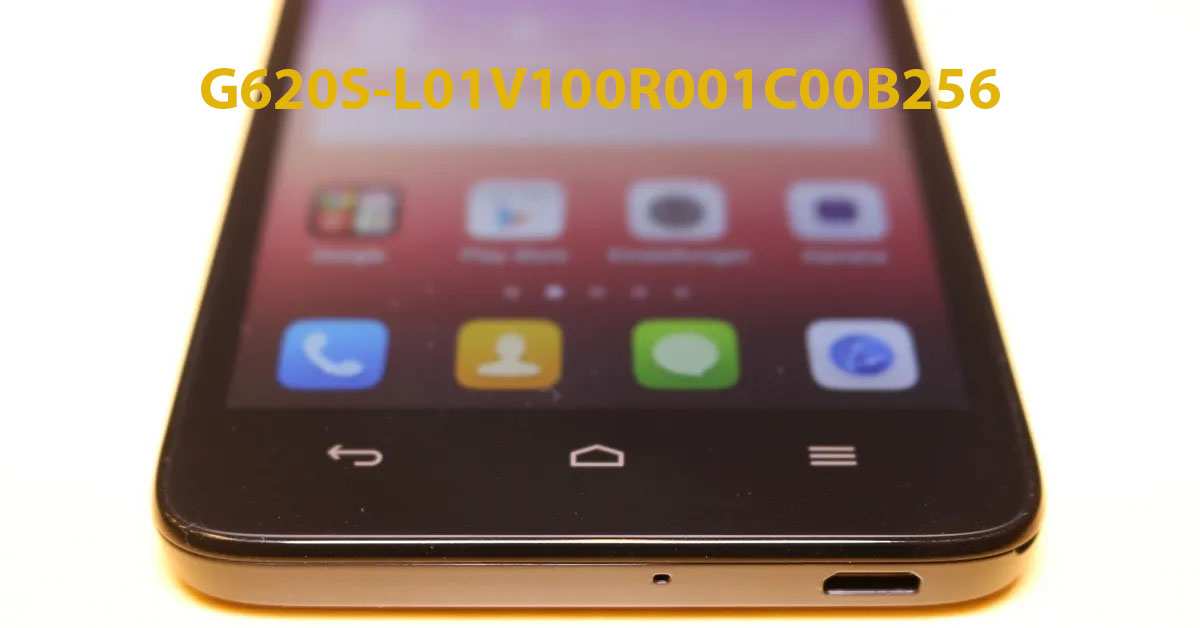G620S-L01
- Download the upgrade package that matches the phone model,
- extract update.zip from the package, and copy update.zip to the root directory of the SD card (the file name must be update.zip),
- Select File Manager>SD Card, verify that the update.zip file in the root directory of the SD card is proper,
- Tap and select Settings > System Updates
- Tap and select System updates, then touch INSTALL
- After 15 seconds the phone automatically to upgrade